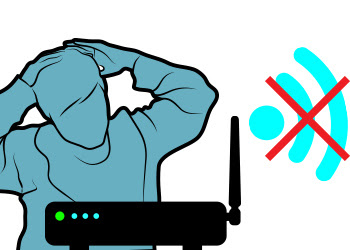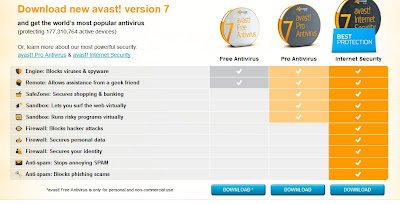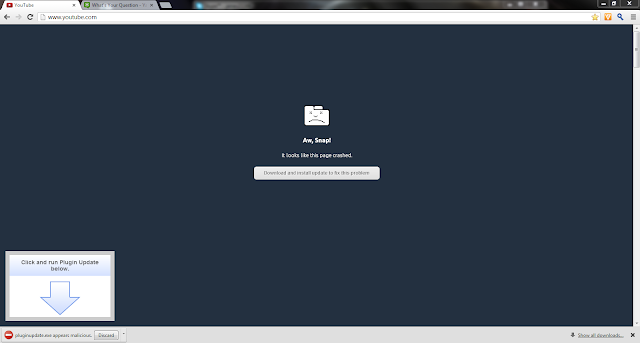When online, my laptop seems to be running really slowly and I also keep getting redirected to different websites. My antivirus is up to date and no other program's seem to be running. From searching online I came across something called "Malware" but after a scan using "Malware bytes" nothing was found. Any suggestions.
There are many reasons as your page is redirected to different websites. First check for the unnecessary programmes installed in system, Go to Control Panel - Add/Remove Programmes check the list and remove unnecessary programmes.
If you find any programmes, they might installed automatically in your system. One thing some websites automatically installs the toolbars and unnecessary software's ..etc. If you found any websites block them. Better Install Internet Security software's like Norton, This software includes many features like anti spyware antivirus, firewall...etc. Install the Trial version of Norton Internet Security, You will come to know the performance of this programme.
If your Internet is slow that means, some downloads are going in background like u torrent or any system updates, browser updates ...etc. Check them in the task manager list.
After uninstalling the programmes from the control panel, restore your browser settings to default, once restart your computer. Update the browser to latest version. Once check your internet speed aswell from speedtest.net, you will come to know that is you ISP providing the Full speed as per you package, If not call them for assistance.
Norton Internet Security features like when you are going to install any programme, it asks you the permission, you can check the programme details over there, How many users are using this, is it a kind of Malware or spyware...etc.