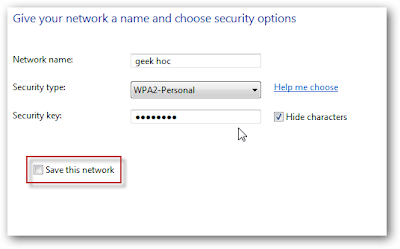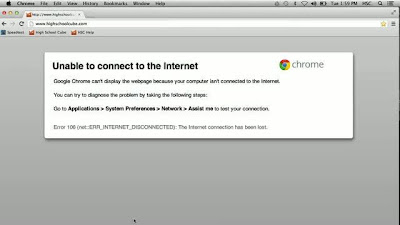How do I set a password on WIFI from my laptop? I have a windows 7.
That is an easy way to set a password on WIFI, If you are using the router for the first time better refer router manual.
By default the router IP address is set by most of the companies is 192.168.1.1 or 192.168.0.1 and just enter the address in your browser and the login windows will open and username will be admin by default and for password leave blank.
If you want to set a login password you can find it in the tools section or account section. if you want to setup network passcode go for the wps/wpa/wpa2 key. When you are connecting to this router to access to Internet you need to enter this passcode to gain access through Wifi and change the login password to because some people may hack you router and wifi logon password.
Keep it note that insert special character, capital letters and small letters, numbers in the password,remember it aswell.