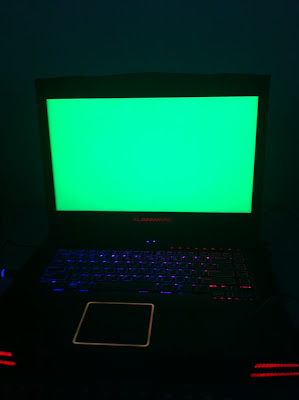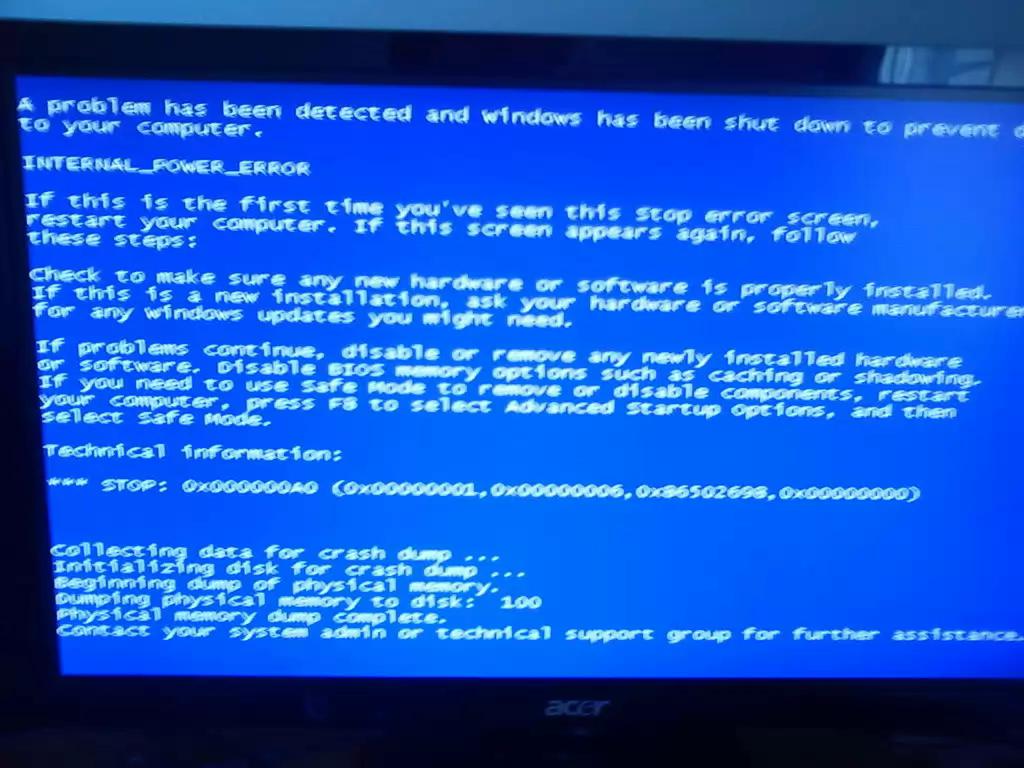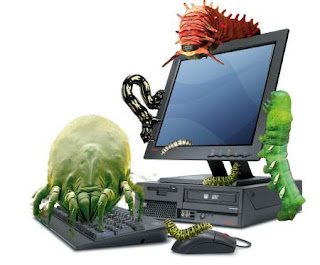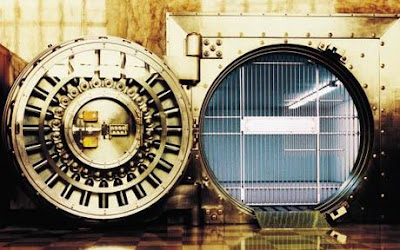So I have a windows 7 installed on my PC. I put system restore. and when I move my cursor
the screen turns dark. After I log in my screen is still dark and the
internet wont work. I try putting the screen bright back but it wont let
me. I tried changing the black screen with the vaio screen but it wont
let me.
I need extreme help
It might be the problem of the Monitor which you are using. Once check with another monitor if it's alright check with your monitor. If problem persists with other monitor check for the video card drivers let you check whether you have installed the correct drivers according to your motherboard.
If you are using graphic card may be the graphic card has problem. connect the monitor VGA cable to onboard VGA thus you come to know where the problem is?
Graphic card problem may not be repaired you need to replace it. One more thing is if you have warranty you visit the service center of the vendor. Physical damages and burns are not comes under warranty.