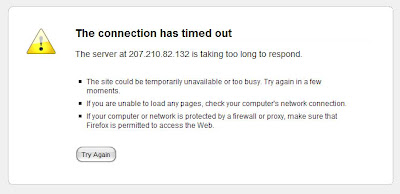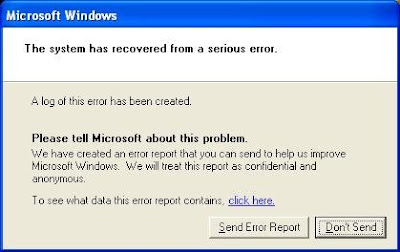I bought gta 4 today and I figured that the graphics really look pix-elated and dark. I made a video with my phone to show how it looks because if I record with my roxio game capture hd pro the shadows look fine http://www.youtube.com/watch?v=T11Zy8s1flc&feature=youtu.be
Yeah, I watched the video, there might be problem in capturing the shadows details in your phone and once check with the settings where it might be problem in the camera settings of your mobile. Once take the snapshot of that screen and and check in your mobile and zoom into particular area of shadow and then copy the captured files into your PC and check the same. If the problem persists your mobile phone cannot capture the device in detail.
One more thing is check the detailed display settings in the game settings some of the settings might not be in default, if you found restore to default and restore them and and check the shadow details you may find option like shadow depth, shadow detail and shadow strength and shadow sharpness. Adjust these settings you will find some improvement.