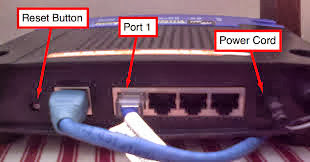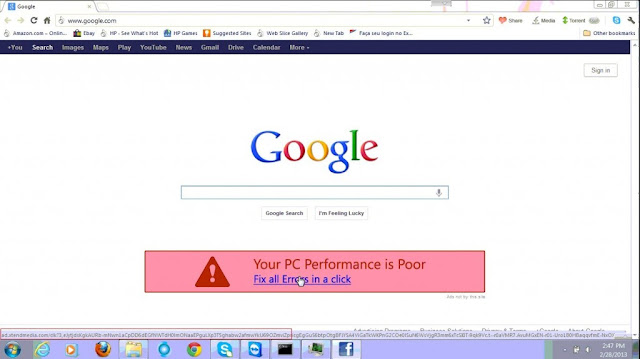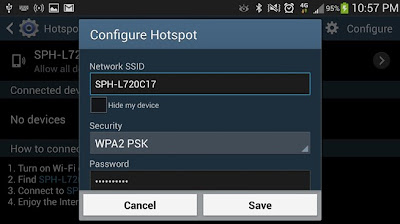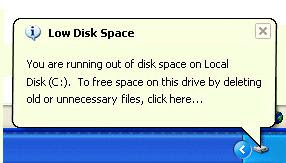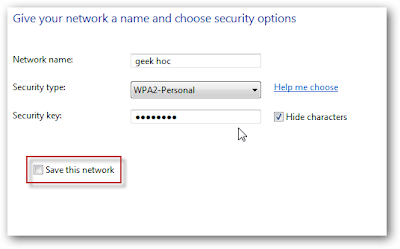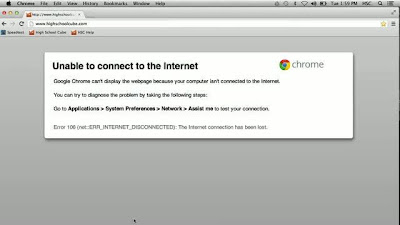Which password have you forgot either login password or the WiFi access password.
No Need to worry if you forgot the router password, with the Linksys router you will find the manual and help kind of books or sheets.
Just follow them and you will find how to retrieve password that you forgot or how to setup a new password.
You will find hard set button on the sides of the router and you can just press it with a pin to reset the router.
And here you need setup the new logon password and WiFi security key. By default your router get login details that you will find in the router manuals.
Better never forget to keep wifi security key.