I just got my galaxy s4. I go into networks and click on my WiFi network, I type in the password.. but the connect button won't light up unless I type in 8 digits and my WiFi password is only 7. Does anyone know why this is or what I do to connect to the WiFi????
Once you check with mobile because some android software's are defined to enter the 8 digits and then only the action button highlights because the developers may need to bug fix these kind of software's.
Do one thing try to connect to other available networks and after connecting just check whether its accepting 8 characters or not and then watch out whether it was connected or not. Before entering the 7 characters of password check whether button highlighted or not if not once go to the service centre and as it showing the action button after entering the 8 character, so we cannot change the security key as per the requirements of the mobile.
There are many options in the router to connect to certain devices only and they are specified by the mac address so you need to check whether the connectivity is limited or not. Then don't assign a security key to the network, just keep a open network and check whether galaxy s4 connecting to the open network or not, here you will come to know that WiFi is working or not.
If the problem persists, please contact Samsung service centre with your device
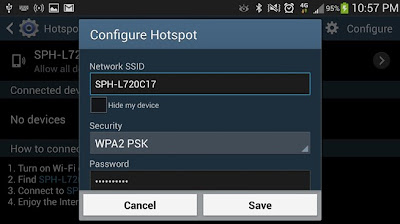




You can use this trick move to Settings | connectivity Tab | more Networks | Network Mode | and select LTE / CDMA and see if that helps It rather locks the phone to what it\'ll use ninety nine.99% of the time anyways. alternative then that i\'m not sure what to suggest other then attempt to goto a VZW store and justify your issue and ask for a new SIM.
ReplyDeleteThanks
Silvester Norman
Change Mac Address