I have a custom built gaming pc and a asus u52f note book with a built
in wireless adaptor, the pc has a TP-LINK TL-WDN4800 Dual Band Wireless
N900 PCI Express Adapter,2.4GHz 450Mbps/5Ghz 450Mbps, IEEE
802.1a/b/g/n,WEP, WPA/WPA2 built in it, but yet the desktop is way
slower and hooking it up with wire isnt an option, I have a pretty fair
speed internet connection and great wireless router, what is a possible
reason its like this and is there a way to boost the speed of my
desktop they both run windows 7
Your Internet speed is slow when connected to a Desktop and it is fast when connected to Laptop from the same router, It may Possible fault in the router you might need to reset the router, refer the router manual for the instructions.
After resetting the router if the same problem persists, may be the Lan connection speed is limited or the second connection to the WLAN is limited, you need to check the router settings and make some corrections.
If you are connecting the desktop throug LAN, there might be virus or trojans in the desktop, if any threats were there internet connection speed may reduced. If any ongoing downloads are there like torrent or any software updates check them in clear. Install a good Internet Security like Norton...etc.
Connect Internet to your Notebook using LAN and check for the Internet speed, you will come to know where the problem is desktop or Notebook.
Some routers have default settings to reduce the speed, Refer the router manual.
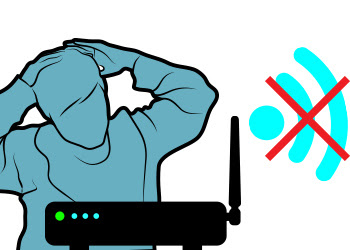




You could definitely see your skills in the article you write.
ReplyDeleteThe sector hopes for more passionate writers such as you who
are not afraid to mention how they believe. All the
time go after your heart.
Here is my web site: scrapbook
Great post! Been reading a lot about improving my wireless. Thanks for the info here!
ReplyDelete