this morning I tried to go on the internet but it wouldn't let me because it said I'm connected with limited access. the internet works on the other laptops in my house. I never deleted or installed anything to cause this. can someone please tell me how to fix this? if it helps I have windows 7 and restarting my computer doesn't help and I'm not typing our WiFi password wrong either. please help.
You are connecting to Internet through WiFi, so once check whether the password you are typing is correct or not? Caps may be on. If the problem persists, chk with the router settings, enter the IP addres of the router in address bar of the browser and check the password, if it says again the limited access Router cannot assign the IP address to the PC because of settings configured, check whether the settings configured or you might have given the manual IP address if you have given change them to assign automatic IP address, in this case if you have configured router to give certain IP address range and DNS you need to enter manual IP address.
Many routers assign automatic IP address only, after changing the settings to automatic IP address, if you face same limited access problem, once check with the WiFi drivers whether they have installed correctly or not. Once remove the WiFi device from the device manager and restart your computer. Now insert the motherboard drivers CD and Install the WiFi drivers, problem should be solved now.
If all the above things done, if the router cannot assign the IP address you need to check with the Router settings. If you know thorough about the router settings that's well and Good or follow the router manual. You can simply hard reset the router with a PIN. So here Router restores all the settings...etc to factory settings.
Now just enter the Router IP address in address bar of the browser, username - admin, leave password blank and after change the router's Login password. Don't remember to set a password to WiFi also. After done with all these things you are able to connect to Internet.
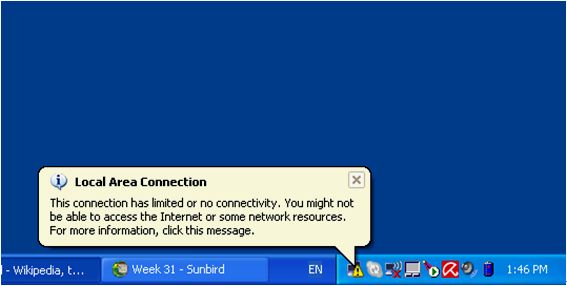





0 comments:
Post a Comment