Whenever I turn my computer on, or even just leave it on, I lose memory space. It'll be 8 GB at one point, then slowly decrease to 6 GB of available free space (I didn't download anything new).
How can I stop this memory drain? What is causing it? I ran Avast, and there's no infected files. Is it a malware? How can I fix this problem?
Might be There is a virus or trojans, Win32 form of virus is there in your PC and that's why you are losing the the memory space.
There are many reasons to loose the memory space and might be scheduled tasks runs on start-up that tasks might be related to data multiplication.
Once check your system is not get cleaned for last 1 or 2 months and use Ccleaner, clean your whole system once. After cleaning, open run command type "temp" and a folder opens delete the data and again type "%temp%" delete the data and you can include these folders in Ccleaner.
Once check windows folder propertied and check size after checking you will notice that appropriate size of that folder and check other sub folders aswell.
Install a Good Antivirus software may be your system in infected with Virus, Trojans...etc.
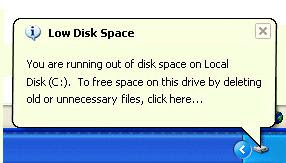




0 comments:
Post a Comment